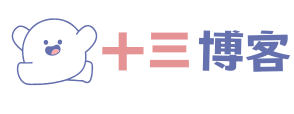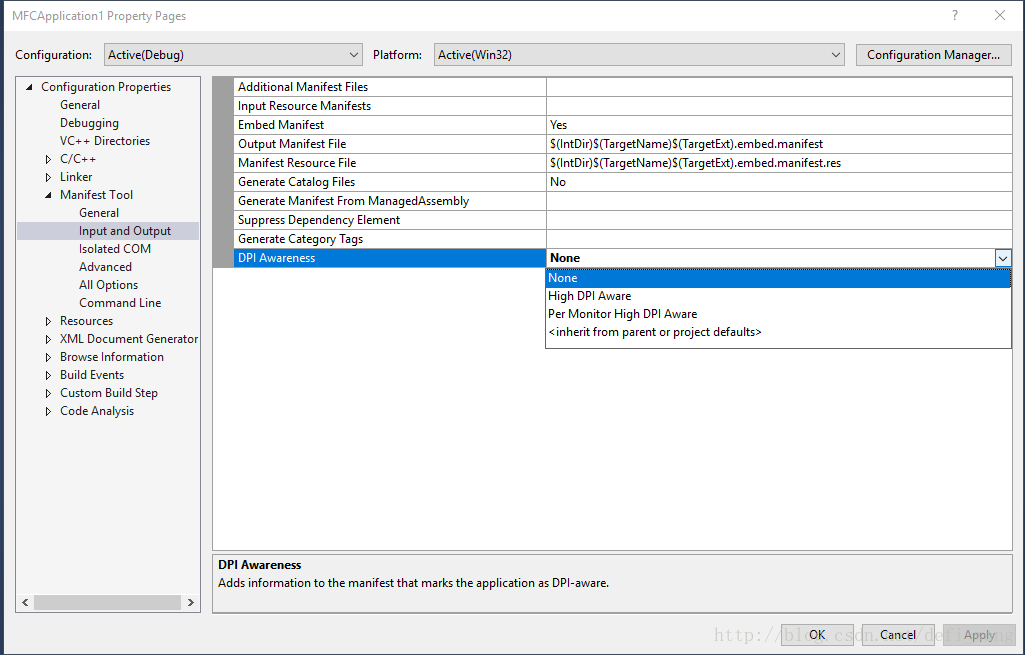MFC 控件使用之ListCtrl之一
作者:lixiaosan
时间:04/06/2006
以下未经说明,listctrl默认view 风格为report
相关类及处理函数
MFC:CListCtrl类
SDK:以 “ListView_”开头的一些宏。如 ListView_InsertColumn
1. CListCtrl 风格
LVS_ICON: 为每个item显示大图标
LVS_SMALLICON: 为每个item显示小图标
LVS_LIST: 显示一列带有小图标的item
LVS_REPORT: 显示item详细资料
直观的理解:windows资源管理器,“查看”标签下的“大图标,小图标,列表,详细资料”
2. 设置 listctrl 风格及扩展风格
LONG lStyle;
lStyle = GetWindowLong(m_list.m_hWnd, GWL_STYLE); //获取当前窗口style
lStyle &= ~LVS_TYPEMASK; //清除显示方式位
lStyle |= LVS_REPORT; //设置style
SetWindowLong(m_list.m_hWnd, GWL_STYLE, lStyle); //设置style
DWORD dwStyle = m_list.GetExtendedStyle();
dwStyle |= LVS_EX_FULLROWSELECT; //选中某行使整行高亮(只适用与report风格的listctrl)
dwStyle |= LVS_EX_GRIDLINES; //网格线(只适用与report风格的listctrl)
dwStyle |= LVS_EX_CHECKBOXES; //item前生成checkbox控件
m_list.SetExtendedStyle(dwStyle); //设置扩展风格
注:listview的style请查阅msdn
http://msdn.microsoft.com/library/default.asp?url=/library/en-us/wceshellui5/html/wce50lrflistviewstyles.asp
3. 插入数据
m_list.InsertColumn( 0, "ID", LVCFMT_LEFT, 40 ); //插入列
m_list.InsertColumn( 1, "NAME", LVCFMT_LEFT, 50 );
int nRow = m_list.InsertItem(0, “11”); //插入行
m_list.SetItemText(nRow, 1, “jacky”); //设置数据
4. 一直选中 item
选中属性中的 始终显示选定内容,
或者在上面第2点中设置 LVS_SHOWSELALWAYS
5. 选中和取消选中一行
int nIndex = 0;
// 选中
m_list.SetItemState(nIndex, LVIS_SELECTED|LVIS_FOCUSED, LVIS_SELECTED|LVIS_FOCUSED);
// 取消选中
m_list.SetItemState(nIndex, 0, LVIS_SELECTED|LVIS_FOCUSED);
6. 得到listctrl中所有行的checkbox的状态
m_list.SetExtendedStyle(LVS_EX_CHECKBOXES);
CString str;
for(int i=0; i<m_list.GetItemCount(); i++)
{
if( m_list.GetItemState(i, LVIS_SELECTED) == LVIS_SELECTED || m_list.GetCheck(i))
{
str.Format(_T("第%d行的checkbox为选中状态"), i);
AfxMessageBox(str);
}
}
7. 得到listctrl中所有选中行的序号
// 方法一:
CString str;
for(int i=0; i<m_list.GetItemCount(); i++)
{
if( m_list.GetItemState(i, LVIS_SELECTED) == LVIS_SELECTED )
{
str.Format(_T("选中了第%d行"), i);
AfxMessageBox(str);
}
}
// 方法二:
POSITION pos = m_list.GetFirstSelectedItemPosition();
if (pos == NULL)
TRACE0("No items were selected!\n");
else
{
while (pos)
{
int nItem = m_list.GetNextSelectedItem(pos);
TRACE1("Item %d was selected!\n", nItem);
// you could do your own processing on nItem here
}
}
8. 得到item的信息
TCHAR szBuf[1024];
LVITEM lvi;
lvi.iItem = nItemIndex;
lvi.iSubItem = 0;
lvi.mask = LVIF_TEXT;
lvi.pszText = szBuf;
lvi.cchTextMax = 1024;
m_list.GetItem(&lvi);
关于得到设置item的状态,还可以参考msdn文章
Q173242: Use Masks to Set/Get Item States in CListCtrl
http://support.microsoft.com/kb/173242/en-us
8.1 得到选中的行的每一项的信息
// 得到具体的某一项:
CString str;
int nId;
// 首先得到点击的位置
POSITION pos = m_listcontrol.GetFirstSelectedItemPosition();
if(pos == NULL)
{
MessageBox("请至少选择一项","娃子理财", MB_ICONEXCLAMATION);
return;
}
// 得到行号,通过POSITION转化
nId = (int) m_listcontrol.GetNextSelectedItem(pos);
//得到列中的内容(0表示第一列,同理1,2,3...表示第二,三,四...列)
str = m_listcontrol.GetItemText(nId, 0);
str = m_listcontrol.GetItemText(nId, 1);
9. 得到listctrl的所有列的header字符串内容
LVCOLUMN lvcol;
char str[256];
int nColNum;
CString strColumnName[4];//假如有4列
nColNum = 0;
lvcol.mask = LVCF_TEXT;
lvcol.pszText = str;
lvcol.cchTextMax = 256;
while(m_list.GetColumn(nColNum, &lvcol))
{
strColumnName[nColNum] = lvcol.pszText;
nColNum++;
}
10. 使listctrl中一项可见,即滚动滚动条
m_list.EnsureVisible(i, FALSE);
11. 得到listctrl列数
int nHeadNum = m_list.GetHeaderCtrl()->GetItemCount();
12. 删除所有列
// 方法一:
while ( m_list.DeleteColumn (0))
// 因为你删除了第一列后,后面的列会依次向上移动。
// 方法二:
int nColumns = 4;
for (int i=nColumns-1; i>=0; i--)
m_list.DeleteColumn (i);
13. 得到单击的listctrl的行列号
// 添加listctrl控件的NM_CLICK消息相应函数
void CTest6Dlg::OnClickList1(NMHDR* pNMHDR, LRESULT* pResult)
{
// 方法一:
DWORD dwPos = GetMessagePos();
CPoint point( LOWORD(dwPos), HIWORD(dwPos) );
m_list.ScreenToClient(&point);
LVHITTESTINFO lvinfo;
lvinfo.pt = point;
lvinfo.flags = LVHT_ABOVE;
int nItem = m_list.SubItemHitTest(&lvinfo);
if(nItem != -1)
{
CString strtemp;
strtemp.Format("单击的是第%d行第%d列", lvinfo.iItem, lvinfo.iSubItem);
AfxMessageBox(strtemp);
}
// 方法二:
NM_LISTVIEW* pNMListView = (NM_LISTVIEW*)pNMHDR;
if(pNMListView->iItem != -1)
{
CString strtemp;
strtemp.Format("单击的是第%d行第%d列",
pNMListView->iItem, pNMListView->iSubItem);
AfxMessageBox(strtemp);
}
*pResult = 0;
}
14. 判断是否点击在listctrl的checkbox上
// 添加listctrl控件的NM_CLICK消息相应函数
void CTest6Dlg::OnClickList1(NMHDR* pNMHDR, LRESULT* pResult)
{
DWORD dwPos = GetMessagePos();
CPoint point( LOWORD(dwPos), HIWORD(dwPos) );
m_list.ScreenToClient(&point);
LVHITTESTINFO lvinfo;
lvinfo.pt = point;
lvinfo.flags = LVHT_ABOVE;
UINT nFlag;
int nItem = m_list.HitTest(point, &nFlag);
//判断是否点在checkbox上
if(nFlag == LVHT_ONITEMSTATEICON)
{
AfxMessageBox("点在listctrl的checkbox上");
}
*pResult = 0;
}
右键点击listctrl的item弹出菜单
// 添加listctrl控件的NM_RCLICK消息相应函数
void CTest6Dlg::OnRclickList1(NMHDR* pNMHDR, LRESULT* pResult)
{
NM_LISTVIEW* pNMListView = (NM_LISTVIEW*)pNMHDR;
if(pNMListView->iItem != -1)
{
DWORD dwPos = GetMessagePos();
CPoint point( LOWORD(dwPos), HIWORD(dwPos) );
CMenu menu;
VERIFY( menu.LoadMenu( IDR_MENU1 ) );
CMenu* popup = menu.GetSubMenu(0);
ASSERT( popup != NULL );
popup->TrackPopupMenu(TPM_LEFTALIGN | TPM_RIGHTBUTTON, point.x, point.y, this );
}
*pResult = 0;
}
16. item切换焦点时(包括用键盘和鼠标切换item时),状态的一些变化顺序
// 添加listctrl控件的LVN_ITEMCHANGED消息相应函数
void CTest6Dlg::OnItemchangedList1(NMHDR* pNMHDR, LRESULT* pResult)
{
NM_LISTVIEW* pNMListView = (NM_LISTVIEW*)pNMHDR;
// TODO: Add your control notification handler code here
CString sTemp;
if((pNMListView->uOldState & LVIS_FOCUSED) == LVIS_FOCUSED &&
(pNMListView->uNewState & LVIS_FOCUSED) == 0)
{
sTemp.Format("%d losted focus",pNMListView->iItem);
}
else if((pNMListView->uOldState & LVIS_FOCUSED) == 0 &&
(pNMListView->uNewState & LVIS_FOCUSED) == LVIS_FOCUSED)
{
sTemp.Format("%d got focus",pNMListView->iItem);
}
if((pNMListView->uOldState & LVIS_SELECTED) == LVIS_SELECTED &&
(pNMListView->uNewState & LVIS_SELECTED) == 0)
{
sTemp.Format("%d losted selected",pNMListView->iItem);
}
else if((pNMListView->uOldState & LVIS_SELECTED) == 0 &&
(pNMListView->uNewState & LVIS_SELECTED) == LVIS_SELECTED)
{
sTemp.Format("%d got selected",pNMListView->iItem);
}
*pResult = 0;
}
17. 得到另一个进程里的listctrl控件的item内容
http://www.codeproject.com/threads/int64_memsteal.asp
18. 选中listview中的item
Q131284: How To Select a Listview Item Programmatically
http://support.microsoft.com/kb/131284/en-us
19. 如何在CListView中使用CListCtrl的派生类
http://www.codeguru.com/cpp/controls/listview/introduction/article.php/c919/
20. listctrl的subitem添加图标
m_list.SetExtendedStyle(LVS_EX_SUBITEMIMAGES);
m_list.SetItem(..); // 具体参数请参考msdn
21. 在CListCtrl显示文件,并根据文件类型来显示图标
// 网上找到的代码,share
BOOL CTest6Dlg::OnInitDialog()
{
CDialog::OnInitDialog();
HIMAGELIST himlSmall;
HIMAGELIST himlLarge;
SHFILEINFO sfi;
char cSysDir[MAX_PATH];
CString strBuf;
memset(cSysDir, 0, MAX_PATH);
GetWindowsDirectory(cSysDir, MAX_PATH);
strBuf = cSysDir;
sprintf(cSysDir, "%s", strBuf.Left(strBuf.Find("\\")+1));
himlSmall = (HIMAGELIST)SHGetFileInfo ((LPCSTR)cSysDir,
0,
&sfi,
sizeof(SHFILEINFO),
SHGFI_SYSICONINDEX | SHGFI_SMALLICON );
himlLarge = (HIMAGELIST)SHGetFileInfo((LPCSTR)cSysDir,
0,
&sfi,
sizeof(SHFILEINFO),
SHGFI_SYSICONINDEX | SHGFI_LARGEICON);
if (himlSmall && himlLarge)
{
::SendMessage(m_list.m_hWnd, LVM_SETIMAGELIST,
(WPARAM)LVSIL_SMALL, (LPARAM)himlSmall);
::SendMessage(m_list.m_hWnd, LVM_SETIMAGELIST,
(WPARAM)LVSIL_NORMAL, (LPARAM)himlLarge);
}
return TRUE; // return TRUE unless you set the focus to a control
}
void CTest6Dlg::AddFiles(LPCTSTR lpszFileName, BOOL bAddToDocument)
{
int nIcon = GetIconIndex(lpszFileName, FALSE, FALSE);
CString strSize;
CFileFind filefind;
// get file size
if (filefind.FindFile(lpszFileName))
{
filefind.FindNextFile();
strSize.Format("%d", filefind.GetLength());
}
else
strSize = "0";
// split path and filename
CString strFileName = lpszFileName;
CString strPath;
int nPos = strFileName.ReverseFind('\\');
if (nPos != -1)
{
strPath = strFileName.Left(nPos);
strFileName = strFileName.Mid(nPos + 1);
}
// insert to list
int nItem = m_list.GetItemCount();
m_list.InsertItem(nItem, strFileName, nIcon);
m_list.SetItemText(nItem, 1, strSize);
m_list.SetItemText(nItem, 2, strFileName.Right(3));
m_list.SetItemText(nItem, 3, strPath);
}
int CTest6Dlg::GetIconIndex(LPCTSTR lpszPath, BOOL bIsDir, BOOL bSelected)
{
SHFILEINFO sfi;
memset(&sfi, 0, sizeof(sfi));
if (bIsDir)
{
SHGetFileInfo(lpszPath,
FILE_ATTRIBUTE_DIRECTORY,
&sfi,
sizeof(sfi),
SHGFI_SMALLICON | SHGFI_SYSICONINDEX |
SHGFI_USEFILEATTRIBUTES |(bSelected ? SHGFI_OPENICON : 0));
return sfi.iIcon;
}
else
{
SHGetFileInfo (lpszPath,
FILE_ATTRIBUTE_NORMAL,
&sfi,
sizeof(sfi),
SHGFI_SMALLICON | SHGFI_SYSICONINDEX |
SHGFI_USEFILEATTRIBUTES | (bSelected ? SHGFI_OPENICON : 0));
return sfi.iIcon;
}
return -1;
}
22. listctrl内容进行大数据量更新时,避免闪烁
m_list.SetRedraw(FALSE);
//更新内容
m_list.SetRedraw(TRUE);
m_list.Invalidate();
m_list.UpdateWindow();
或者参考
http://msdn.microsoft.com/library/default.asp?url=/library/en-us/vclib/html/_mfc_cwnd.3a3a.setredraw.asp
23. listctrl排序
Q250614:How To Sort Items in a CListCtrl in Report View
http://support.microsoft.com/kb/250614/en-us
24. 在listctrl中选中某个item时动态改变其icon或bitmap
Q141834: How to change the icon or the bitmap of a CListCtrl item in Visual C++
http://support.microsoft.com/kb/141834/en-us
25. 在添加item后,再InsertColumn()后导致整列数据移动的问题
Q151897: CListCtrl::InsertColumn() Causes Column Data to Shift
http://support.microsoft.com/kb/151897/en-us
26. 关于listctrl第一列始终居左的问题
解决办法:把第一列当一个虚列,从第二列开始插入列及数据,最后删除第一列。
具体解释参阅
http://msdn.microsoft.com/library/default.asp?url=/library/en-us/shellcc/platform/commctls/listview/structures/lvcolumn.asp
27. 锁定column header的拖动
http://msdn.microsoft.com/msdnmag/issues/03/06/CQA/
28. 如何隐藏clistctrl的列
把需隐藏的列的宽度设为0,然后检测当该列为隐藏列时,用上面第27点的锁定column 的拖动来实现
29. listctrl进行大数据量操作时,使用virtual list
http://www.microsoft.com/msj/archive/S2061.aspx
http://www.codeguru.com/cpp/controls/listview/advanced/article.php/c4151/
http://www.codeproject.com/listctrl/virtuallist.asp
30. 关于item只能显示259个字符的问题
解决办法:需要在item上放一个edit。
31. 响应在listctrl的column header上的鼠标右键单击
Q125694: How To Find Out Which Listview Column Was Right-Clicked
http://support.microsoft.com/kb/125694/en-us
32. 类似于windows资源管理器的listview
Q234310: How to implement a ListView control that is similar to Windows Explorer by using DirLV.exe
http://support.microsoft.com/kb/234310/en-us
33. 在ListCtrl中OnTimer只响应两次的问题
Q200054:PRB: OnTimer() Is Not Called Repeatedly for a List Control
http://support.microsoft.com/kb/200054/en-us
34. 以下为一些为实现各种自定义功能的listctrl派生类
拖放
http://www.codeproject.com/listctrl/dragtest.asp
在CListCtrl和CTreeCtrl间拖放
http://support.microsoft.com/kb/148738/en-us
多功能listctrl
支持subitem可编辑,图标,radiobutton,checkbox,字符串改变颜色的类
http://www.codeproject.com/listctrl/quicklist.asp
支持排序,subitem可编辑,subitem图标,subitem改变颜色的类
http://www.codeproject.com/listctrl/ReportControl.asp
subitem中显示超链接
http://www.codeproject.com/listctrl/CListCtrlLink.asp
subitem的tooltip提示
http://www.codeproject.com/listctrl/ctooltiplistctrl.asp
subitem中显示进度条
http://www.codeproject.com/listctrl/ProgressListControl.asp
http://www.codeproject.com/listctrl/napster.asp
http://www.codeguru.com/Cpp/controls/listview/article.php/c4187/
动态改变subitem的颜色和背景色
http://www.codeproject.com/listctrl/highlightlistctrl.asp
http://www.codeguru.com/Cpp/controls/listbox/colorlistboxes/article.php/c4757/
类vb属性对话框
http://www.codeproject.com/listctrl/propertylistctrl.asp
http://www.codeguru.com/Cpp/controls/listview/propertylists/article.php/c995/
http://www.codeguru.com/Cpp/controls/listview/propertylists/article.php/c1041/
选中subitem(只高亮选中的item)
http://www.codeproject.com/listctrl/SubItemSel.asp
http://www.codeproject.com/listctrl/ListSubItSel.asp
改变行高
http://www.codeproject.com/listctrl/changerowheight.asp
改变行颜色
http://www.codeproject.com/listctrl/coloredlistctrl.asp
可编辑subitem的listctrl
http://www.codeproject.com/listctrl/nirs2000.asp
http://www.codeproject.com/listctrl/editing_subitems_in_listcontrol.asp
subitem可编辑,插入combobox,改变行颜色,subitem的tooltip提示
http://www.codeproject.com/listctrl/reusablelistcontrol.asp
header 中允许多行字符串
http://www.codeproject.com/listctrl/headerctrlex.asp
插入combobox
http://www.codeguru.com/Cpp/controls/listview/editingitemsandsubitem/article.php/c979/
添加背景图片
http://www.codeguru.com/Cpp/controls/listview/backgroundcolorandimage/article.php/c4173/
http://www.codeguru.com/Cpp/controls/listview/backgroundcolorandimage/article.php/c983/
http://www.vchelp.net/vchelp/archive.asp?type_id=9&class_id=1&cata_id=1&article_id=1088&search_term=
自适应宽度的listctrl
http://www.codeproject.com/useritems/AutosizeListCtrl.asp
改变ListCtrl高亮时的颜色(默认为蓝色)
处理 NM_CUSTOMDRAW
http://www.codeproject.com/listctrl/lvcustomdraw.asp
改变header颜色
http://www.pocketpcdn.com/articles/hdr_color.html