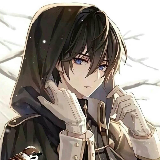linux mint下,语言包不齐全 工具经验
1. 补齐语言包
使用系统设置内的语言,补齐中文语言包
2. 安装中文语言包
sudo apt-get install language-pack-zh-hans language-pack-gnome-zh-hans
linux mint下,安裝最新版nodejs,安裝yarn 工具经验
添加Node.js PPA
curl -sL https://deb.nodesource.com/setup_lts.x | sudo -E bash -
安裝nodejs
sudo apt-get install nodejs
安裝yarn
sudo npm i -g yarn
添加国内源
yarn config set registry https:/...
linux mint 美化 工具经验
避坑
避免使用界面缩放,特别是使用ibus输入法框架的时候,会不跟随光标。
桌面美化
主题
安装主题CBlack、CBlue
主题中的应用程序选择CBlack
主题中的图标选择Papirus
主题中的桌面选择CBlue
类mac扩展坞
安装plank
sudo apt install plank
管理plank
按住Ctrl键,同时在plan...
Python之虚拟环境 python
一、创建环境
python -m venv ENV_DIR
二、激活环境
windows下:
.\ENV_DIR\Scripts\activate
mac下:
source .\ENV_DIR\bin\activate
三、安装环境
pip install django
pip install djangorestframework
pip install ...
linux mint下,编译boost及librime 工具经验
编译boost
下载boost
如:boost_1_82_0
https://www.boost.org/
安装boost
cd path/to/boost_1_82_0
# ./bootstrap.sh
sudo ./b2 install
编译librime
拉取源代码
git clone --recursive https://githu...
c语言静态库、动态库制作 c/c++
静态库制作及步骤
将 .c 生成 .o 文件
gcc -c add.c -o add.o
使用 ar 工具,制作静态库
ar rcs lib库名.a add.o sub.o div.o
编译静态库到可执行文件中
gcc test.c lib库名.a -o a.out
动态库制作及使用步骤
将 .c 生成 .o 文件
gcc -c add.c -o ad...